A sorting option based on weighing lets you set up different parameters that are dependent on each other's importance:
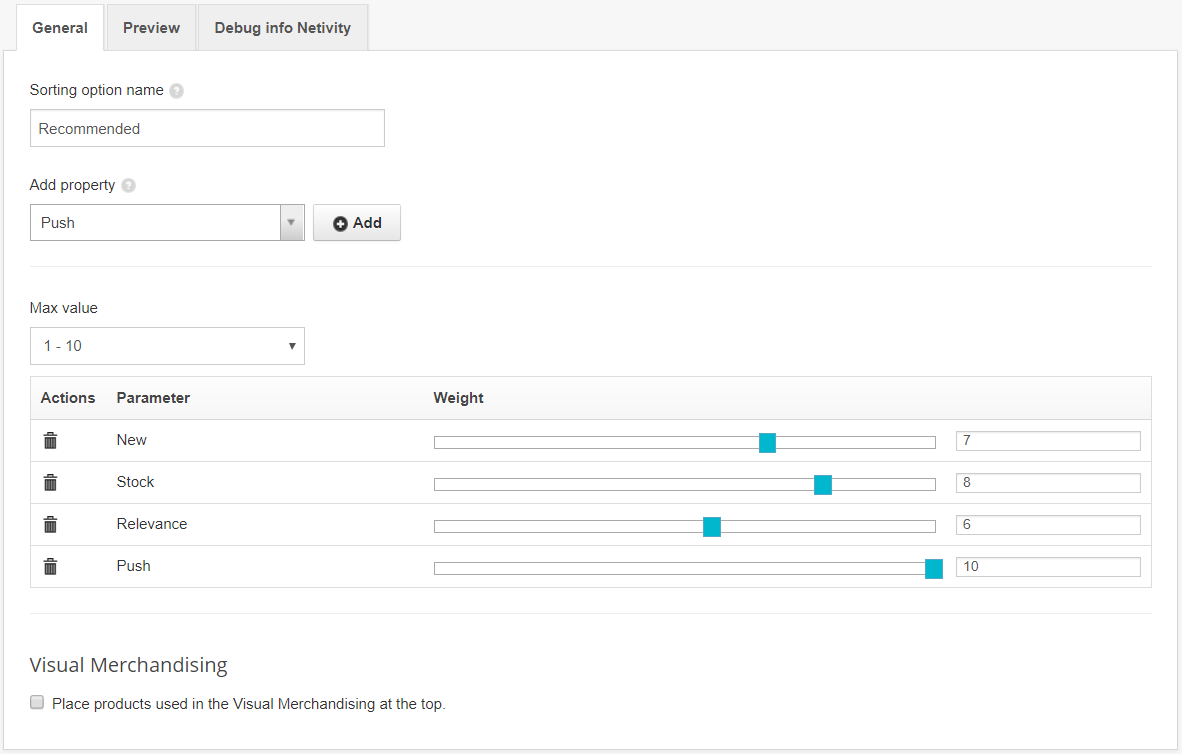
The order in which you add the parameters doesn't matter. Only the position of the sliders compared to the rest matters. The position of a slider is translated into a multiplication factor between 1 (left) and 10 (right).
The maximum value that appears in each product is then determined for each parameter. Using a maximum value, each parameter can be converted into a number between 0 and 1. The formula that calculates this for each line is:
((Value + (-1 * Min-value)) / (Max-value + (-1 * Min-value))) * Weighing factor
This is done for each parameter. At the end, the calculated values are all added into a ranking value for each product. The complete ranking formula for the setup above goes like this:
|
There are exceptions to the rule:
-
If Min-value is equal to the Max-value, products get 1 as a value
-
When the product has no value for this parameter, it receives the minimum value of that property as its value
A product may with a very low push factor may appear on top, because the product scores very low on new, stock and relevance.
