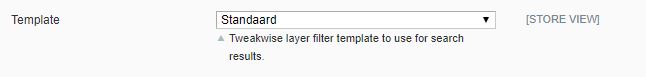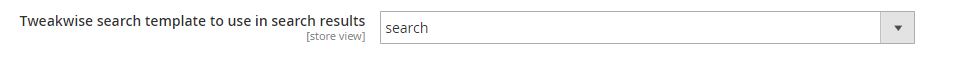The search results page uses the filter template that is linked to the highest level or store view level in the category tree. The filter template of the relevant category will be shown once a category is chosen in the category filter.
You can select a separate filter template for the search results page in the Tweakwise module in Magento.
Magento 1
Navigate to System > Configuration > Catalog > Tweakwise. The Template section in the Search module allows you to select which filter template you want to use on the search results page.
Magento 2
Navigate to Stores > Settings > Configuration > Catalog > Tweakwise. The Tweakwise search template to use in search results section in the Search module allows you to select which filter template you want to use on the search results page.