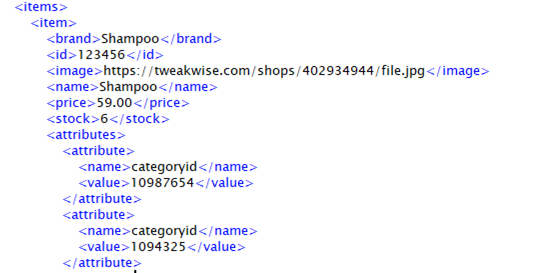To get your products, categories, and properties in Tweakwise, you need to go through the following steps.
Step 1. Generate a category feed in Lightspeed
Step 1.1 Go to Seetings > Feeds
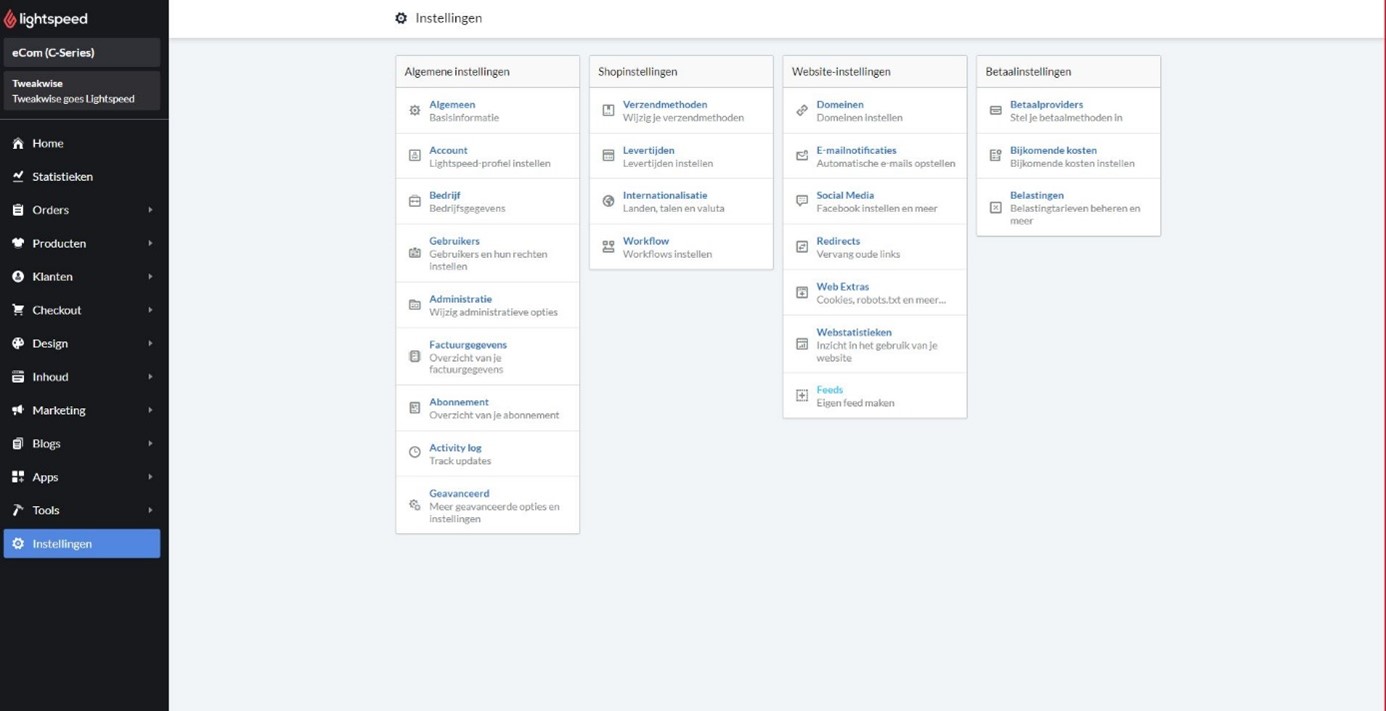
Step 1.2 Cleck ‘Go to Custom feeds’
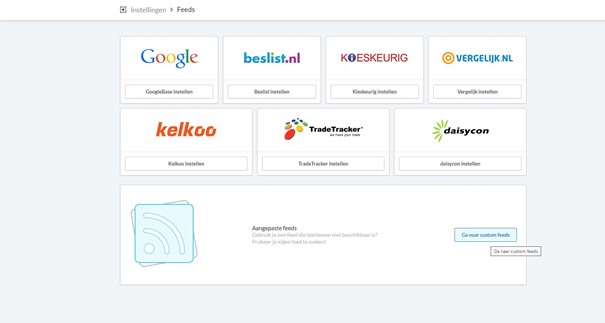
Add the following feed:
<?xml version="1.0" encoding="utf-8"?>
<tweakwise>
<title>{{ shop.title | cdata }}</title>
<description>{{ shop.description | cdata }}</description>
<categories>
<category>
<categoryid>123456</categoryid>
<name>Root</name>
<rank>0</rank>
<parents>none</parents>
</category>
{% for category in categories %}
<category>
<categoryid>{{ category.id }}</categoryid>
<name>{{ category.title |cdata }}</name>
<rank>{{ category.depth }}</rank>
<parents>
<categoryid>123456</categoryid>
</parents>
</category>
{% if category.subs|length > 0 %}
{% for subcategory in category.subs %}
<category>
<categoryid>{{ subcategory.id }}</categoryid>
<name>{{ subcategory.title |cdata }}</name>
<rank>{{ subcategory.depth }}</rank>
<parents>
<categoryid>{{ subcategory.parent }}</categoryid>
</parents>
</category>
{% if subcategory.subs|length > 0 %}
{% for subsubcategory in subcategory.subs %}
<category>
<categoryid>{{ subsubcategory.id }}</categoryid>
<name>{{ subsubcategory.title |cdata }}</name>
<rank>{{ subsubcategory.depth }}</rank>
<parents>
<categoryid>{{ subsubcategory.parent }}</categoryid>
</parents>
</category>
{% if subsubcategory.subs|length > 0 %}
{% for subsubsubcategory in subsubcategory.subs %}
<category>
<categoryid>{{ subsubsubcategory.id }}</categoryid>
<name>{{ subsubsubcategory.title |cdata }}</name>
<rank>{{ subsubsubcategory.depth }}</rank>
<parents>
<categoryid>{{ subsubsubcategory.parent }}</categoryid>
</parents>
</category>
{% endfor %}
{% endif %}
{% endfor %}
{% endif %}
{% endfor %}
{% endif %}
{% endfor %}
</categories>
You've now generated a feed containing all categories. Proceed to step 2.
Step 2. Generate aTweakwise feed in Channable
Step 2.1 Add a new feed and choose Tweakwise as the channel
Step 2.2 Choose the market type 'Standard'
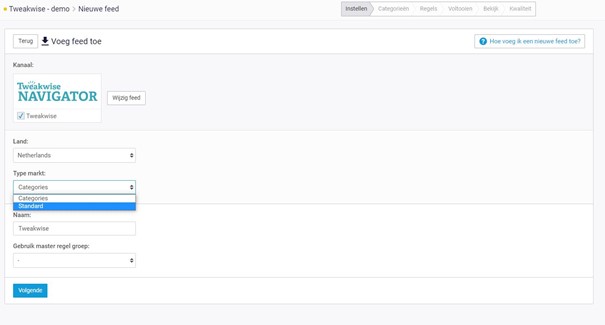
Step 2.3 Choose to 'skip' the categories.
Step 2.4 Under rules, you can create additional attributes by getting data from existing sources.
Select all attributes that should be in the feed. The following fields are required:
- Name
- Price
- Stock
- URL
- Image URL
- CategoryID (note: this should be the same categoryID(s) as those in the category feed from Lightspeed)
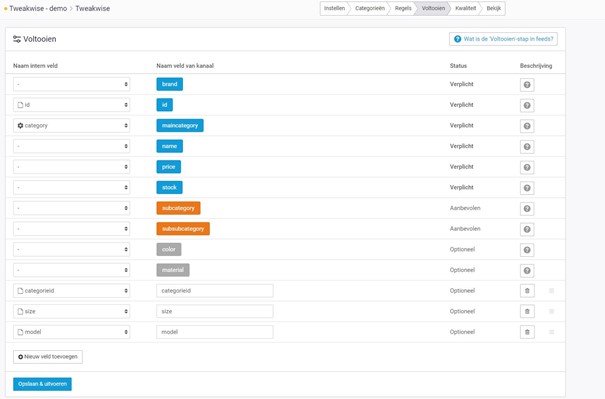
Step 2.5 See the example below of how it should look: