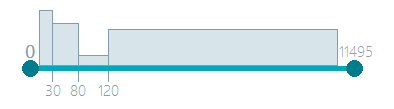At https://developers.tweakwise.com/api/ under Navigation you'll find all the information that you need to implement this feature. The selectiontype for all types of bucket sliders will be slider. Furthermore, there are containsclickpoints and containsbuckets elements. These will be true or false, depending on the type. If it's true, then new elements called clickpoints and buckets will appear:
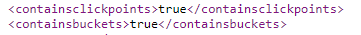
Clickpoints
With this option, only containsclickpoints is true. The clickpoints element contains the values of the clickpoints:
<clickpoints>
<clickpoint>
<value>Value of clickpoint</value>
</clickpoint>
</clickpoints>
Example:
<clickpoints>
<clickpoint>
<value>30</value>
</clickpoint>
<clickpoint>
<value>80</value>
</clickpoint>
<clickpoint>
<value>120</value>
</clickpoint>
<clickpoint>
<value>250</value>
</clickpoint>
</clickpoints>
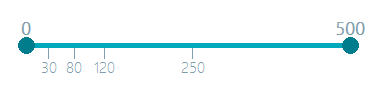
Buckets
With this option, only containsbuckets is true. The buckets element contains the various values of the buckets:
<buckets>
<bucket>
<rangemin>Minimum size of bucket</rangemin>
<rangemax>Maximum size of bucket</rangemax>
<relativeamount>Relative size of bucket</relativeamount>
</bucket>
</buckets>
Example:
<buckets>
<bucket>
<rangemin>15.96</rangemin>
<rangemax>46.757999999999996</rangemax>
<relativeamount>24.637681159420293</relativeamount>
</bucket>
<bucket>
<rangemin>46.757999999999996</rangemin>
<rangemax>77.556</rangemax>
<relativeamount>79.710144927536234</relativeamount>
</bucket>
<bucket>
<rangemin>77.556</rangemin>
<rangemax>108.35399999999998</rangemax>
<relativeamount>17.391304347826086</relativeamount>
</bucket>
<bucket>
<rangemin>108.35399999999998</rangemin>
<rangemax>139.152</rangemax>
<relativeamount>11.594202898550725</relativeamount>
</bucket>
<bucket>
<rangemin>139.152</rangemin>
<rangemax>169.95</rangemax>
<relativeamount>2.8985507246376812</relativeamount>
</bucket>
</buckets>
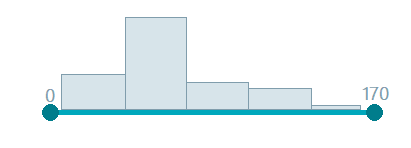
Clickpoints + buckets
With this option, both containsclickpoints and containsbuckets are true. The clickpoints determine the step size of the buckets.
Example:
<clickpoints> <clickpoint> <value>30</value> </clickpoint> <clickpoint> <value>80</value> </clickpoint> <clickpoint> <value>120</value> </clickpoint> <clickpoint> <value>250</value> </clickpoint> </clickpoints> <buckets> <bucket> <rangemin>0.5</rangemin> <rangemax>30</rangemax> <relativeamount>34.540428472702146</relativeamount> </bucket> <bucket> <rangemin>30</rangemin> <rangemax>80</rangemax> <relativeamount>24.367657221838286</relativeamount> </bucket> <bucket> <rangemin>80</rangemin> <rangemax>120</rangemax> <relativeamount>7.1181755355908773</relativeamount> </bucket> <bucket> <rangemin>120</rangemin> <rangemax>11495</rangemax> <relativeamount>22.446440912232205</relativeamount> </bucket> </buckets>