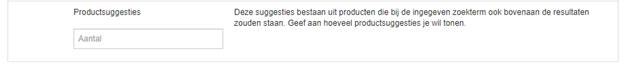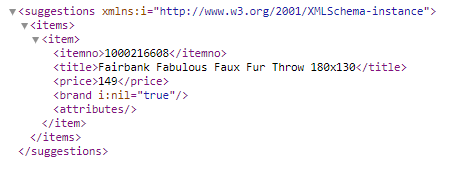Note: The method of implementing our new Autocomplete is dependent on your platform. If your shop runs on Magento 2, read this article.
You can find all the information you need for implementation at https://developers.tweakwise.com/api/ under Suggestions:

If your webshop uses a group code, then you need to use grouped. In all other cases, you can use /suggestions and /suggestions/products.
/Suggestions
There various groups that can be compiled within the Suggestions call:
- Search phrase suggestions, with the first result grouped on category
- Category suggestions
- Property suggestions
The customer can set up these various groups within Tweakwise Navigator themselves. They can supply the number of suggestions and name the group.
Search phrase suggestions
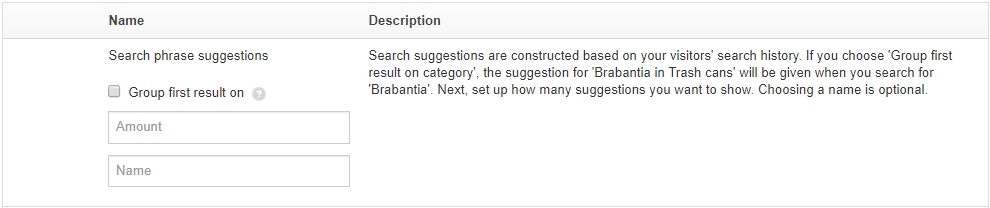
The setup above can be done by the customer in Tweakwise Navigator. When the checkbox for 'Group first result on category', the XML will look like this:
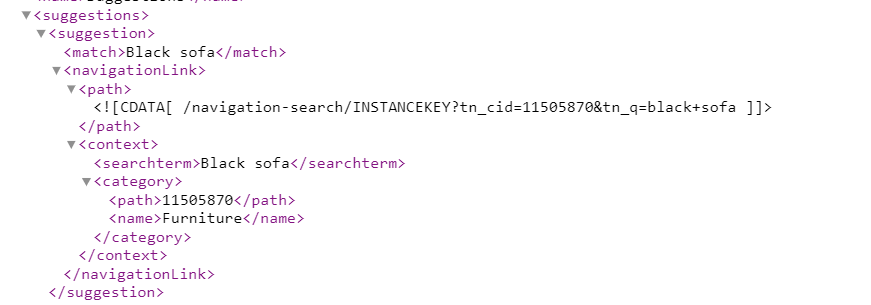
On the front end, this can look like this: 'Black sofa in Furniture'. The complete response for this group with a number of '2' will look like this:
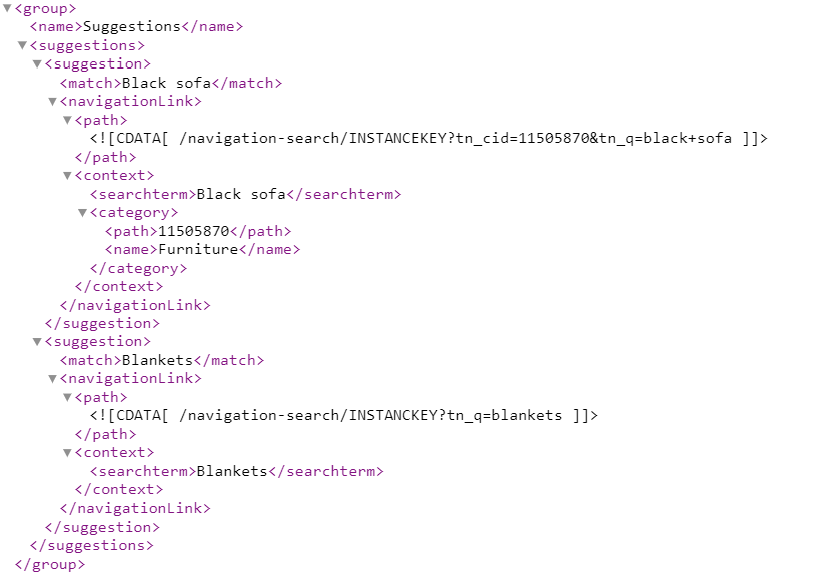
<group>
<name>The group name given in Tweakwise Navigator</name>
<suggestions>
<suggestion>
<match>Search phrase suggestion</match>
<navigationLink>
<path>The complete navigation link with search phrase and eventual categoryID</path>
<context>The context contains details on the given path.
<searchterm>The search phrase</searchterm>
<category>
<path>The categoryID for the grouped result</path>
<name>Category name</name>
</category>
</context>
</navigationLink>
</suggestion>
</suggestions>
</group>
Category suggestions
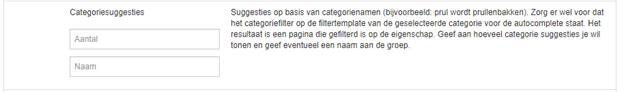
The setup above can be done by the customer in Tweakwise Navigator. The complete respons for this group will look like this with a number of '2':
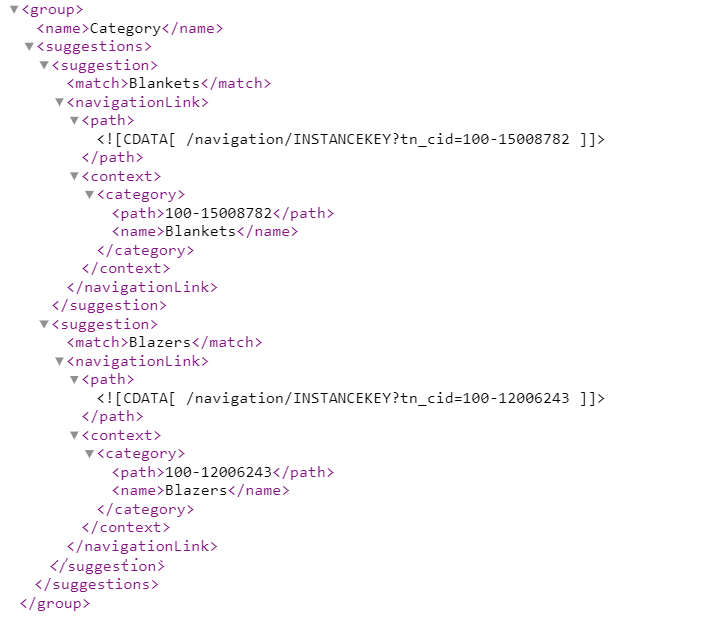
<group>
<name>The group name given in Tweakwise Navigator</name>
<suggestions>
<suggestion>
<match>Category name</match>
<navigationLink>
<path>The complete navigation link with Category path</path>
<context>The context contains details on the given path.
<category>
<path>The category path</path>
<name>Category name</name>
</category>
</context>
</navigationLink>
</suggestion>
</suggestions>
</group>
Property suggestions
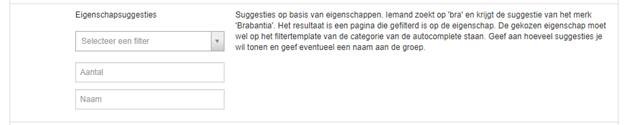
The setup above can be done by the customer in Tweakwise Navigator. The complete respons for this group will look like this with a number of '2':
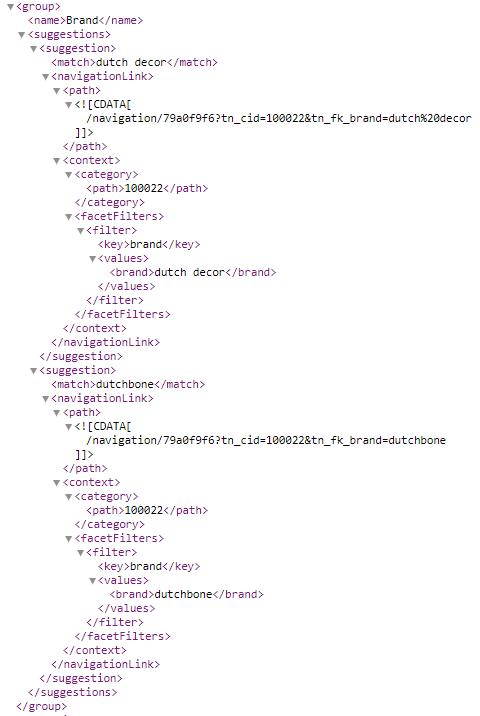
<group>
<name> The group name given in Tweakwise Navigator </name>
<suggestions>
<suggestion>
<match>Filter value</match>
<navigationLink>
<path>The complete navigation link with selected filter</path>
<context>The context contains details on the given path
<category>
<path>The categoryID</path>
</category>
<facetFilters>
<filter>
<key>Property name</key>
<values>
<property name>Filter value</property name>
</values>
</filter>
</facetFilters>
</context>
</navigationLink>
</suggestion>
</suggestions>
</group>
/suggestions/products
The product suggestions are in a separate call which will return items in the same way as the navigation and navigation-search calls.