Various properties consist of multiple separated properties. For example, the property size. This property may contain the size for coffee filters, water kettles, carpets, et cetera. Those sizes all have a different sort of format. The derived property Divide allows you to unlink these properties within a property. You can do this based on a category selection and complement it with some filters. Navigate to Catalog > Derived properties, create a new one, and choose the Divide option.
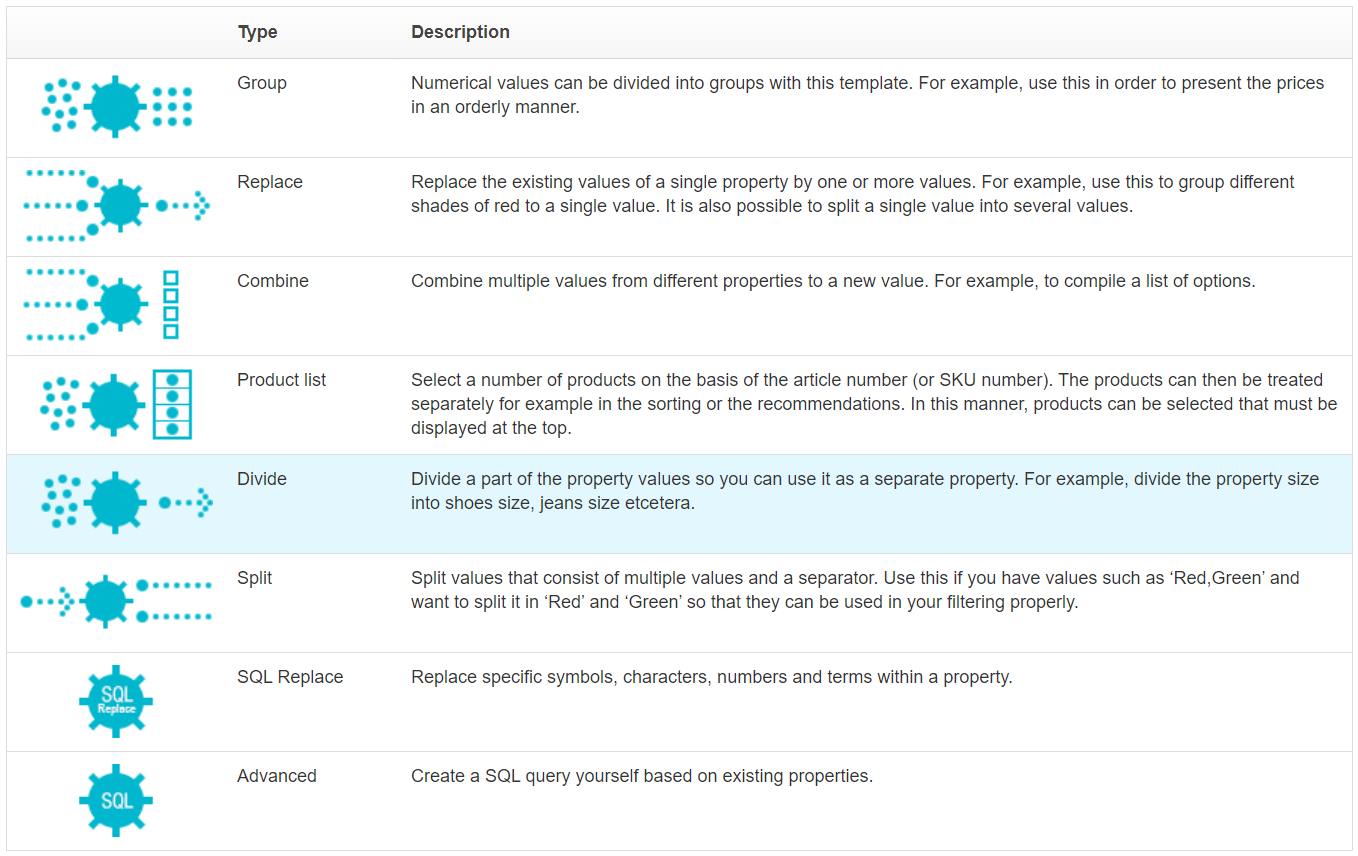
In this example, we'll take the size for bathroom cabinets out of the property for size:
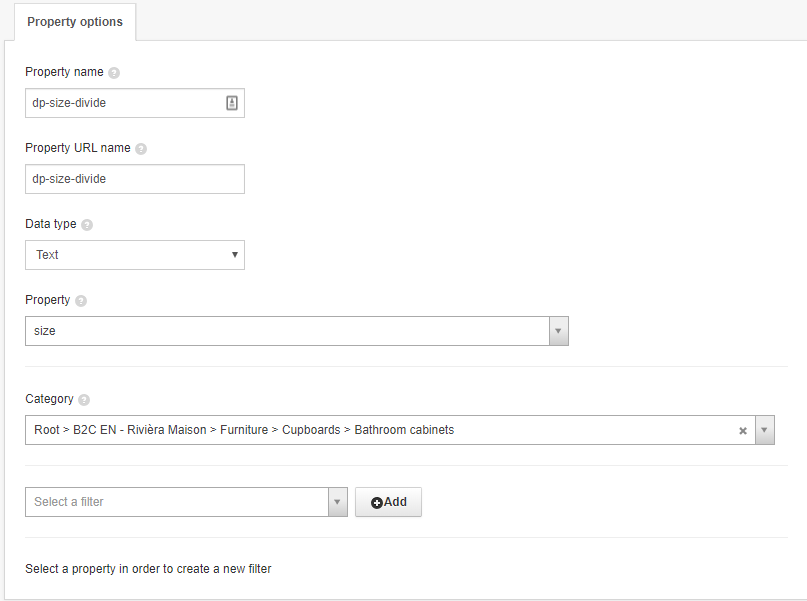
Property name: Name the derived property.
Property: Select the feed property from which you want to extract the values. In this example, it's the property size.
Note: it's not possible to select a derived property here!
Category: Select the category whose values you want to divide. For example, to extract the bathroom cabinet size, you want to select the values that appear when browsing the Bathroom cabinets category. All values that need to be shown in the Bathroom cabinets category will be selected.
Filtering: Finally, you can add a filter. For example: if you want to only select the size in centimeters. You could also use the property Brand and then choose brands that use size in cm.
