You can prioritize the search properties that you set up in the Word Search algorithm.
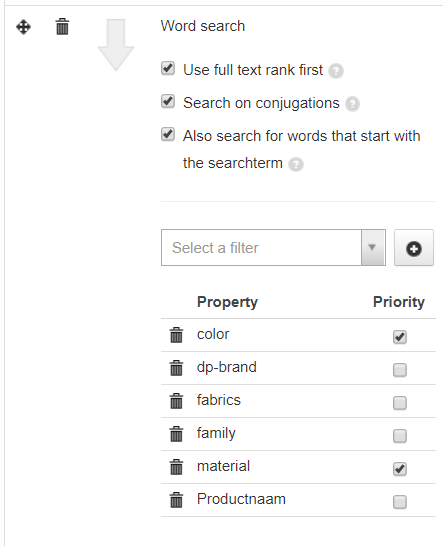
By giving a property priority, you indicate that this property is more important than the others. When the search term appears in that property, the products that match get a higher ranking than the products that match on a search term that is not in a prioritized property. The search results will first display all the priority-matched products and then show the rest of the matched products.
Conditions for priority:
- If there are multiple search terms, all of them must match
- Matching happens without a wildcard. That means that the entire search term must be in the property value. So when you search for Samsung galaxy tab, products that contain tablet won't be displayed.
- All conjugations are included
- Synonyms are excluded
