Autocomplete is a feature that manages to offer your visitors a number of accurate suggestions after typing only a few letters.
Benefits of Autocomplete
- Saves time and speeds up your visitor's process
- Leads your visitors to the right search query for accurate results
- Reduces the number of typos
Autocomplete can be done in a few different ways:
- Search query suggestion in a category
- Search query suggestions
- Categories
- Properties
- Products
Search query suggestion in a category
Displaying a search query suggestion in a category is the ideal timing, seeing as this is the moment when most visitors will decide what to search for. You will display the search query suggestion within the most popular categories. This could, for example, be 'coffee' under kitchen appliances or 'Brabantia' under trash bins.
Search query suggestions
Suggestions can be displayed during the input to support this search feature. A customer then doesn't need to continue typing and can reach the right page by selecting the right search query suggestion. Look at the example below. The visitor types 'red' and various suggestions appear: 'red dress', 'red tunic', 'red shirt'.
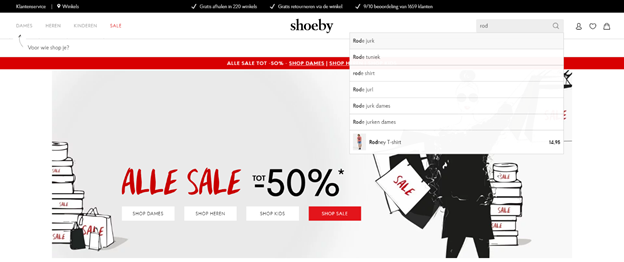
We use the Wisdom of the Crowd principle for creating these search query suggestions. That principle says that many laymen would know more than a few experts. In this case, that means that we use the search queries of a large group of webshop visitors to help an individual find what they need.
Categories
Showing category suggestions quickly leads a visitor to a well-filtered result page. 'Sho' could be filled up to shorts, shoulder pads or shoes this way. The result is a search results page that is filtered using the category.
Properties
Besides a filtered search results page, it's also possible to offer a search results page filtered on a property as a suggestion. The aim of this suggestion would be to speed up the visitor's process even further. You could use this to show brand suggestions. This way, 'Bra' could be filled up to Braun and Brabantia.
Products
Product suggestions offer your visitor the possibility to select the desired product directly. From here, they can go to the product detail page or even place it in their shopping basket. You can use this to highlight the most popular search results.
