A sorting template is a collection of sorting options that is visible in the dropdown on a lister page.
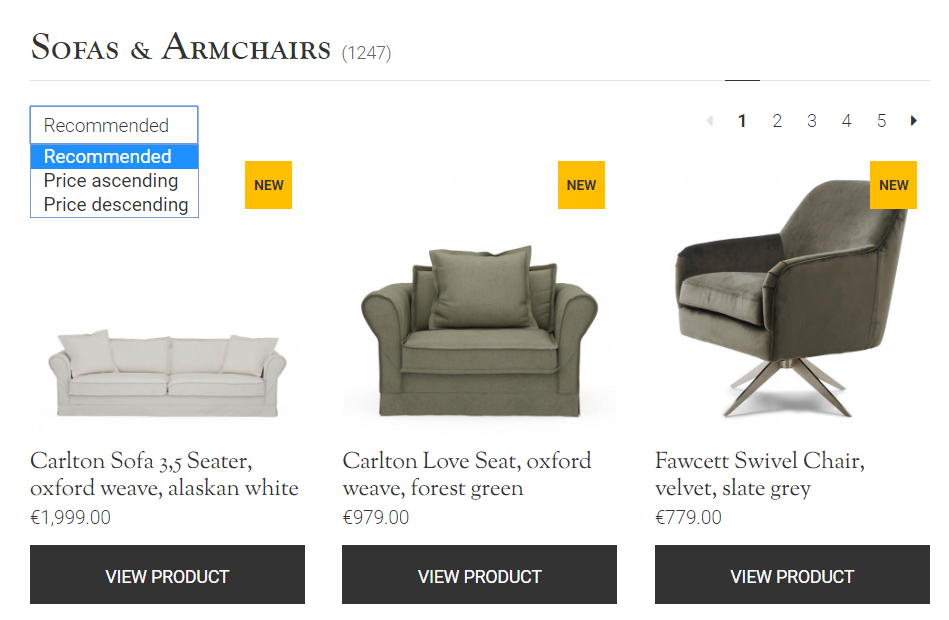
Recommended is a sorting option, and so are price ascending and descending.
You can create a new sorting template in the Merchandising > Sorting template submodule. When you make a new one, you're free to add all the different sorting options that were created in the sorting options submodule.
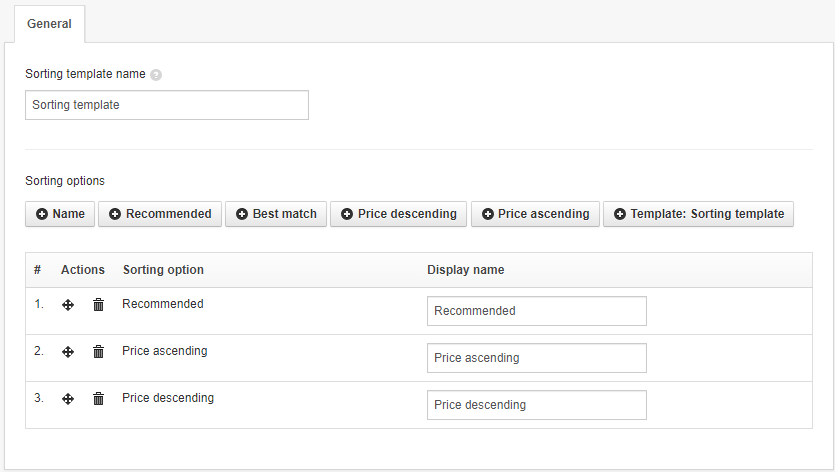
The Display name column lets you set the name that should appear in your shop.
When your visitors visit a page, there is always a default sorting active. The first sorting option in the template will be used as the default sorting option for a page.
Lastly, the sorting template needs to be linked to the category in which it needs to be active. Consider which categories need to have different sorting carefully. The Sale and New pages, for example, may need a different sorting from another category page.
On the New page, it's quite important to actually show new products first. Today's products are more relevant than yesterday's.
On the Sale page, the amount of discount may be of importance, or how many different sizes are in stock. The bigger the size chart availability, the higher the chance of selling a product.
On other category pages, the margins on a product may be important to you. You might want to push domestic brands or products from certain trends.
