In certain situations, you might want to push some products down. For example sale products when a new collection comes online. You can easily push these products down when there is a property with these labels.
First the "sale" must be converted to a number. You can do this by creating a derived property Replace. After this you give the label sale a value, e.g. 10, and give no value to the rest:
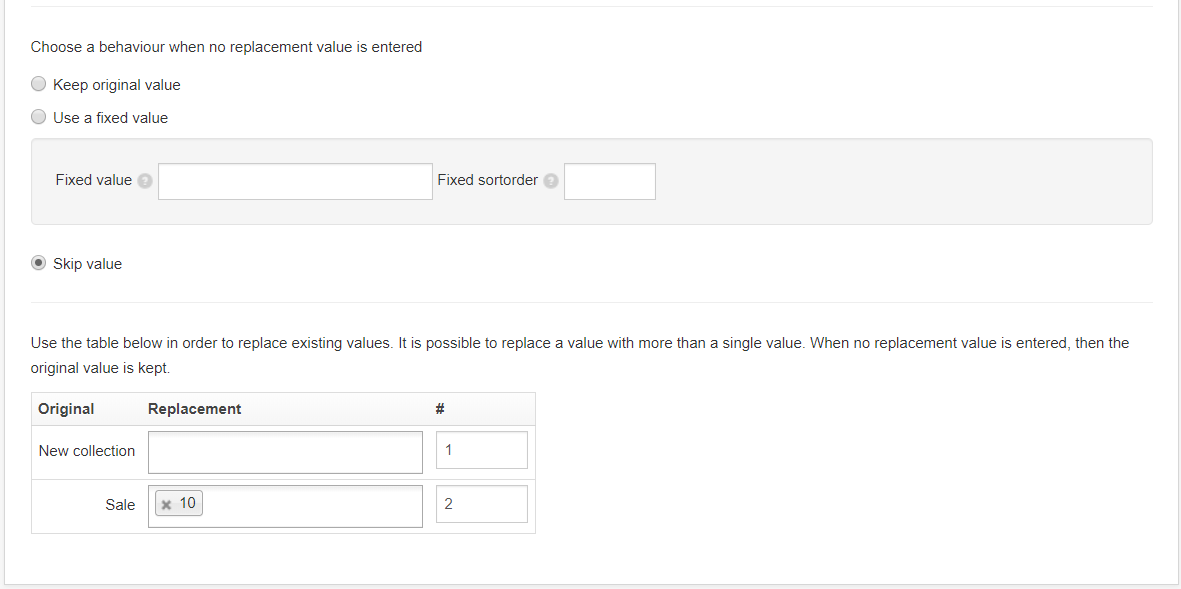
Next you set the sorting option to sort from lowest to highest:
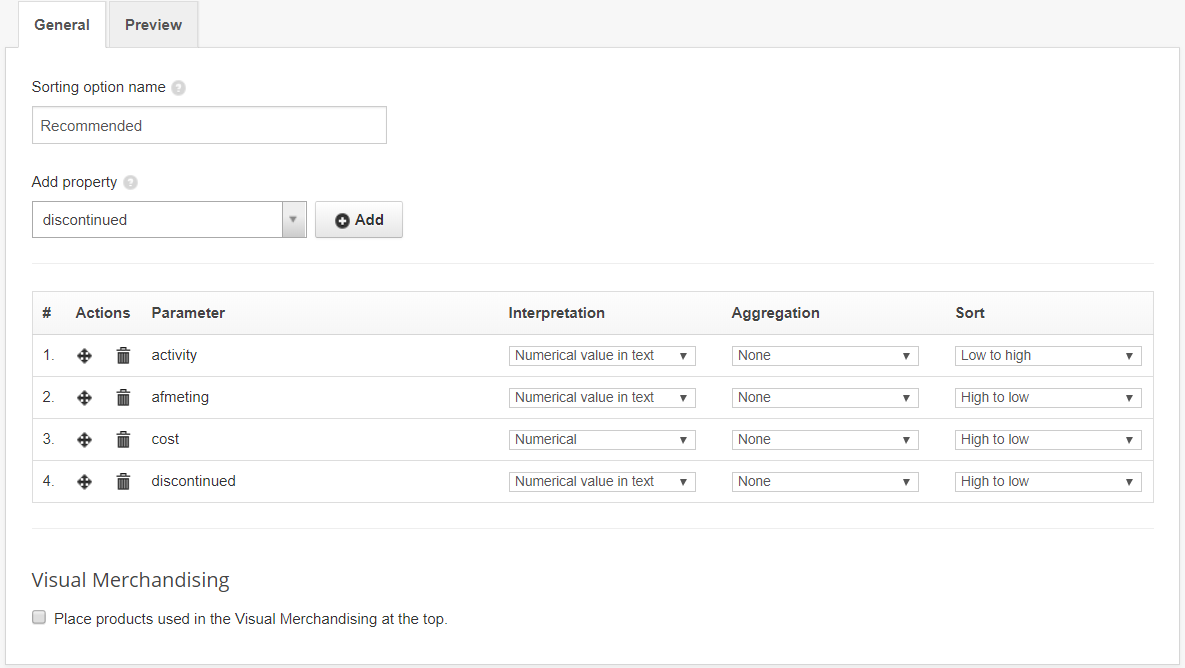
This way, all products with no value will be pushed to the top, while the products with a value of 10 (the sale products) will be pushed down.
NOTE: Always use the sorting option Formula order to be sure that all sale products are pushed down. Because of the formula behind it, the weighing system can still push sale products to the top when these products generate a high score for any of the other parameters.
