You may want to set up an A/B test to compare the results of your various sorting or filter templates. You can do this by adding a parameter to the request. This parameter overwrites the template that is linked to the category. This lets you force group A to see another template than group B. The following parameters can be used:
tn_ft
number
(query)
|
Overruling the linked filter template with the specified template. Example: ?tn_ft=2 |
tn_st
number
(query)
|
Overruling the linked sorting template with the specified template. Example: ?tn_st=4 |
You can find this on: https://developers.tweakwise.com/#/Navigation/navigation
The number in the parameter is the ID of the filter or sorting template. You can find this in the URL after you've opened that template. For example:
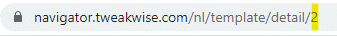
Adding a parameter to the URL within your shop may not work, if this happens, it may need to be activated by your implementation partner.
Note: The A/B test is outside Tweakwise's scope. We only facilitate it by enabling you to use parameters.
