You can set various options for each landing page. Find out which in this article.
You can manage attribute landing pages in this module:
Magento1 Admin Panel > CMS > Attribute landing page
The demo environment contains a landing page with this URL:
https://tweakwise1-ce.emico.nl/men/pants
Store view (selection)
Setting to indicate for which store view this landing page is active.
Active
Setting to turn the landing page on or off.
URL Path
Indicate behind which URL this landing page should be placed. Only fill in the path without the hostname.
Example:
The entire URL for the landing page is: https://tweakwise1-ce.emico.nl/men/pants
In this case, only fill in the path, which is men/pants.
Page type
Always fill in Landing page here. This setting is not used for anything else (yet).
CategoryID
Indicate to which category this landing page is applicable. The attribute landing page is always a certain category page that uses different filters.
Fill in the Category ID here. You can find this in the Magento module Catalog > Manage Categories. Select the category and look in the right-hand screen to see the category ID.
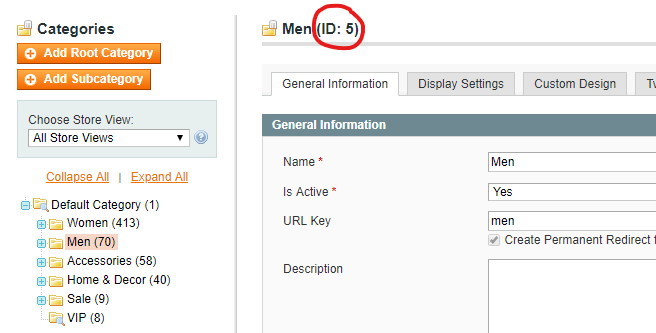
Title
This is the page's title. This title is displayed between H1 tags in HTML.
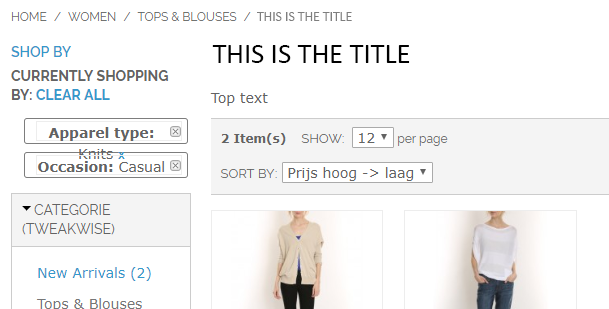 |
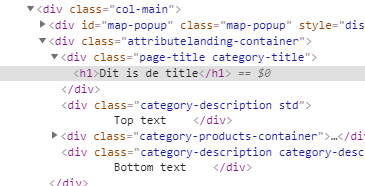 |
Header image
This allows you to place an image under the title using the upload feature.
Meta title
This is the page's meta title. This title is placed in the header in the HTML.
Meta keywords
These are the page's meta keywords. These are placed in the header in the HTML.
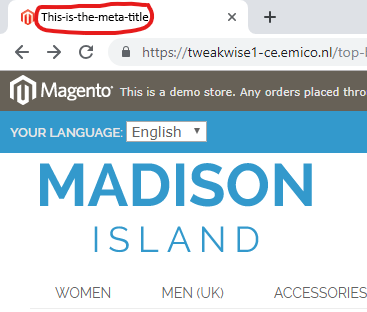 |
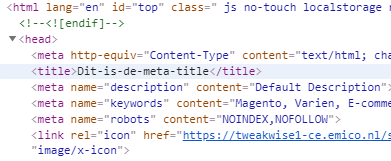 |
You can choose which canonical URL should be shown for this landing page. If you don't fill in anything, then the page's URL will be used. That is the URL that was given to this attribute landing page (see the URL path option).
Meta description
This is the page's meta description. It is placed in the header in the HTML.
Robots
This is a tag in the HTML header to indicate what search engines should do with this page. The dropdown lets you choose the desired setting. These are the options:
- Index, follow
- Noindex, follow
- Index, nofollow
- Noindex, Nofollow
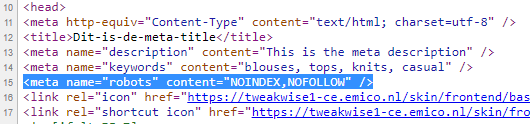
Extra layout handle
--- Not used ---
Tekst above results (editor, widget, image, variable)
Possibility to add content (with layout) between the header image and the product display.
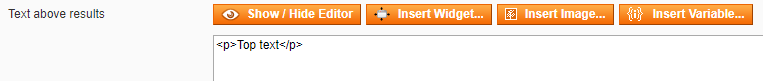
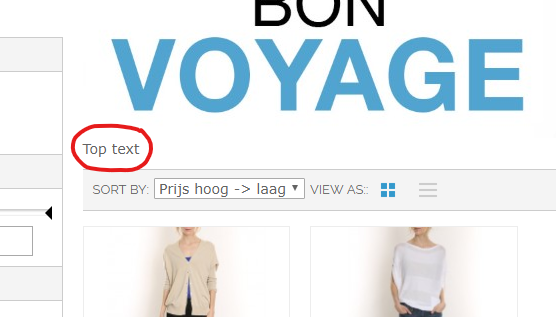
Tekst below results (editor, widget, image, variable)
Possibility to add content (with layout) between the product display and the footer.
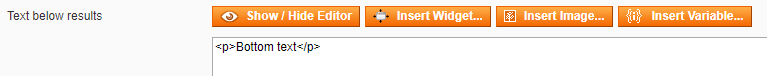
Search attributes
The key feature of an attribute landing page is the fact that you will get a beautiful URL to a category page where certain filter values are selected. This section lets you set which filter values should be selected.
It looks like this in the CMS:
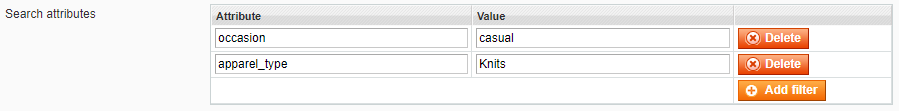
You need to fill in the attribute code under the Attribute column. The Value column needs to contain the value for the filter that should be selected.
You can find the right values in the URL. Go to the Magento shop and to the right category. Click the filter values that you want to use for the landing page there. You'll see the attribute and values appear in the URL. See this example:
For URL Builder Strategy on query params:
For URL Builder Strategy on URL Segments:
https://tweakwise1-ce.emico.nl/women/new-arrivals.html/apparel_type/knits/occasion/casual
You can easily copy values to the module from this URL.
NOTE: You may have selected a different filter template for the category page than for the attribute landing page. If you've used any attributes that are not in the filter template in this module, they will be ignored. You will notice that more products than expected are returned.
Hide selected filters
This option lets you hide filters that you set up under Search attributes in the filter template.
Tweakwise template
This option lets you set which filter template from Tweakwise should be used. This overrules the Tweakwise setting that lets you set a different filter template per category.
