A redirect leads your users to another URL. The Tweakwise app enables you to set up redirects that are triggered when a user searches for a specific term. You can use them for content and landing pages.
Let's say your user wants to know what your return policies are. If he searches for return, there will not be any matches because the word doesn't appear in any product properties. You can use redirects to make sure that your customers get the right service. It allows you to send them to the right return policies page or any other page you see fit.
Navigate to the Search module to find the Redirects submodule.
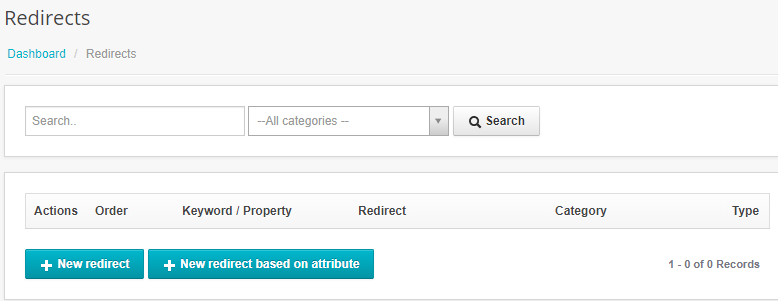
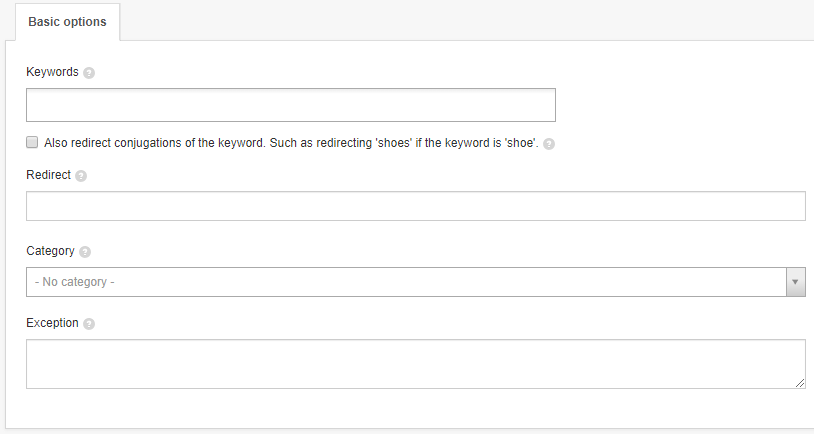
Keywords
Fill in search terms that should trigger the redirect in this field. The redirect is only triggered when the search term is an exact match with one of these keywords. Inspect the list of frequent search queries to determine which redirects to set up.
Redirect conjugations
Choose whether the redirect is triggered when a customer searches for the conjugation of the keyword. This box is unchecked by default, which means that conjugations are not used by default. When you check this box, a new option, Choose which conjugations you want to use, appears. Check this box to determine which conjugations the redirect should apply to be triggered.
Redirect
This field required a URL path. You only need to fill in the part after the website URL, for example, /returns.
Category
The category dropdown lets you choose the in which category this redirect should be active. That means that users will only be redirected if they are in this category when they execute the search query. This works with the inheritance principle. The redirect will work in all categories below this selected category. In most cases, you can leave this option empty if you've only got one webshop. If you've got multiple store views in your Tweakwise, you can choose the right store view here.
Exception
The exception field was developed for a specific customer, so you can leave this empty.
