Magento 1
Magento allows you to set visibility for each product. It has the following options:
- Not visible individually
- Catalog
- Search
- Catalog,search
If a product is given the value Not visible individually, the product will not be included in the feed. It will also not be visible in the Tweakwise app or in the shop. The options Catalog, Search of Catalog,search do allow a product to be included in the feed.
Tweakwise does not distinguish between the options Catalog, Search or Catalog,search. If a product is included in the feed, it will be shown in the Tweakwise catalog and search. It will not check whether the product can only be used in search, for example.
We've built it this way to prevent any gaps from occurring in, for example, the search results. Tweakwise positions all products and determines the pagination. If a product is set to Catalog in Magento, and thus can not be used in search, a gap would occur in that position.
This can be solved by an underwater filter. Set this property to invisible on a filter template and make sure that the shop always calls it. So when a search is executed, the underwater filter should select the values Search and Catalog,search. This way, all products that can only be shown in the catalog will be filtered out. A category page should always select Catalog and Catalog,search, so that the Search products can be filtered out.
Magento 2
Magento 2 allows you to set visibility for each product:
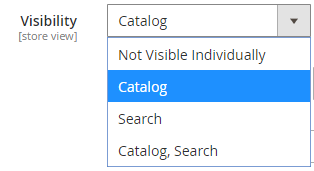
You can select the following options:
1. Not visible individually
The product is invisible and can not be found via search or catalog. A product with this setting is not included in the feed to Tweakwise.
2. Catalog
The product is only findable in the catalog and not in search. A product with this setting is included in the feed to Tweakwise.
3. Search
The product is only findable using search and not in the catalog. A product with this setting is included in the feed to Tweakwise.
4. Catalog,search
The product is finable in both search and catalog. A product with this setting is included in the feed to Tweakwise.
A grouped product van hold multiple values. It might happen that 2 values are used. This means that there is a Configurable Product, where the Configurable Product has a value of 4, while the underlying Simple Product has a value of 1 (so they are not shown separately in the catalog and search).
The extension always sends the visibility with the feed as an invisible filter by default, so these Magento settings are copied in Navigator. This does result in the fact that the visibility filter will always be shown on top in the Statistics & Report > Filtering module under filter usage.
