There are various metrics you can use:
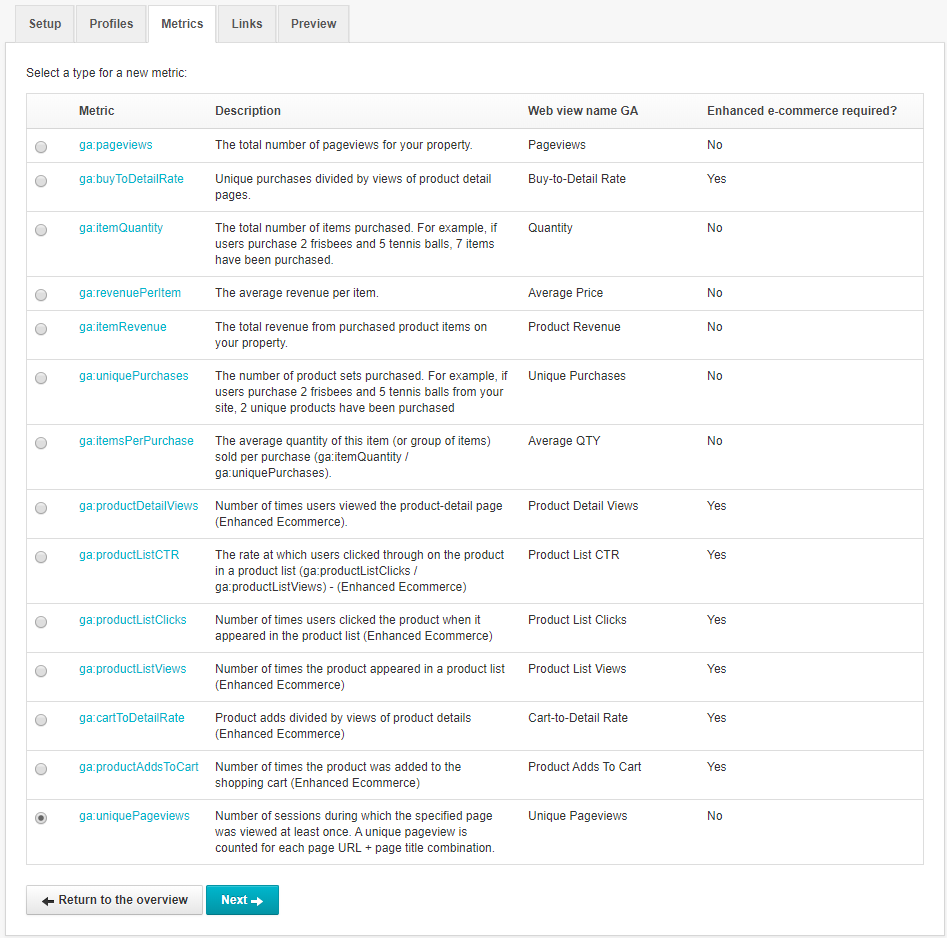
The data from Google Analytics must be matched with a property in the Tweakwise app. There are a few different ways to make a match. All metrics, except pageviews, make a match based on the SKU code of a product.
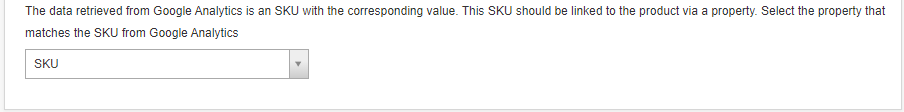
The pageviews metric matches based on a URL:
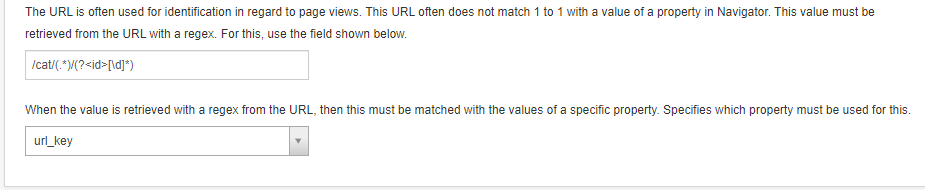
You need to fill in a property that contains that part of the URL. If you use Magento, this is often the URL_key that is given in the feed. Just selecting the property URL is not enough in most cases. To make a correct match, you need a regex. Contact us at support@tweakwise.com so we can find the right regex.
If you don't know on which property to match, you can look this up in the Tweakwise app. Navigate to the Google Analytics submodule and to the Preview tab. Select a profile and a metric. Be sure to create one for testing if you haven't yet. Next, click Preview Google data. Doing this will return all data that Tweakwise would normally get from Google Analytics.
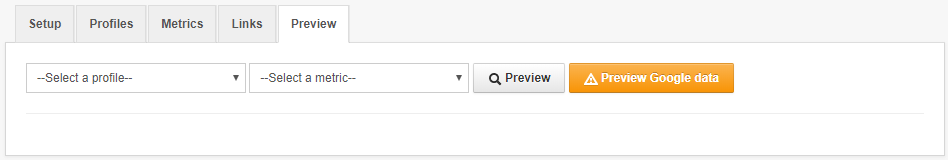
De gegevens komen dan als volgt terug:
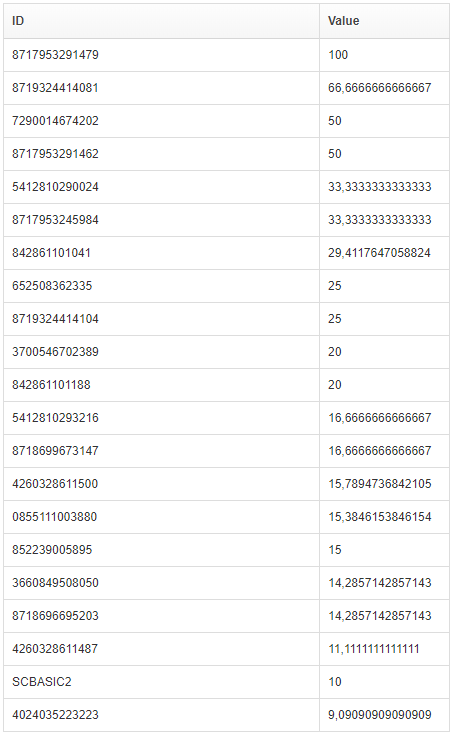
The ID in the left column is what needs to be matched.
If you want to know if a match was successful, click the Preview button. If that returns any values, the match was made properly!
