The filter values are based on property values that are read by the Tweakwise app. That means that you can always check strange values that appear in your filter within Tweakwise. First, check which property is used in the filter template. You can do this by navigating to Filtering > Filter templates. Open the template that displays the strange values. The Property column shows you which properties are used in the filter.
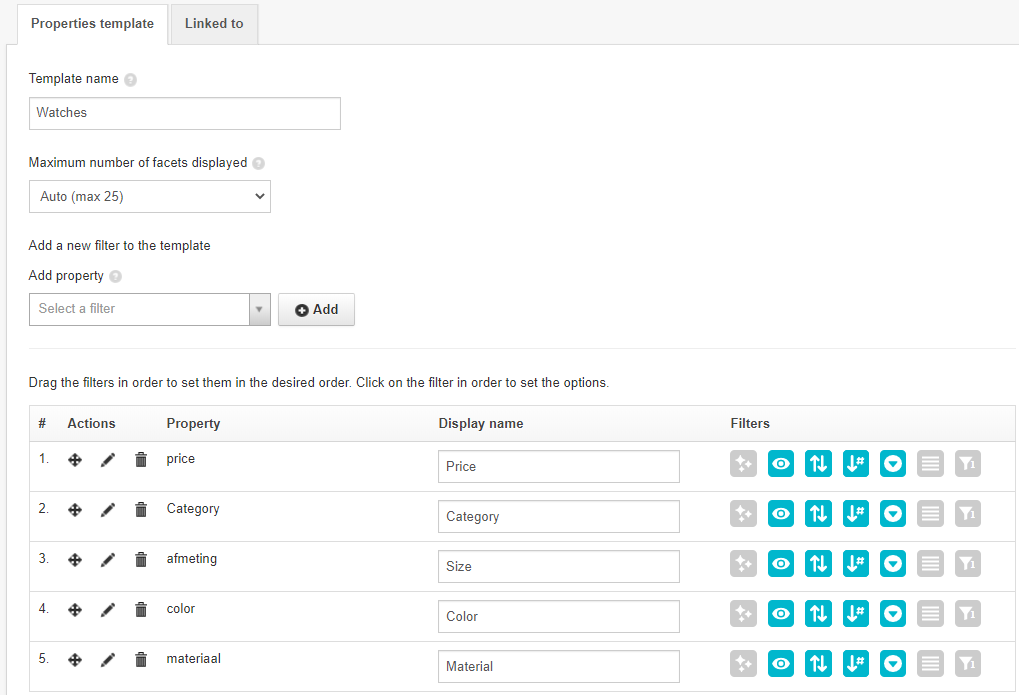
Next, navigate to Catalog > Feed properties and open the property on which the filter is based. Then click the Value distribution tab and click Table. You'll see all the values in the property in the table. The table will also display the strange values.
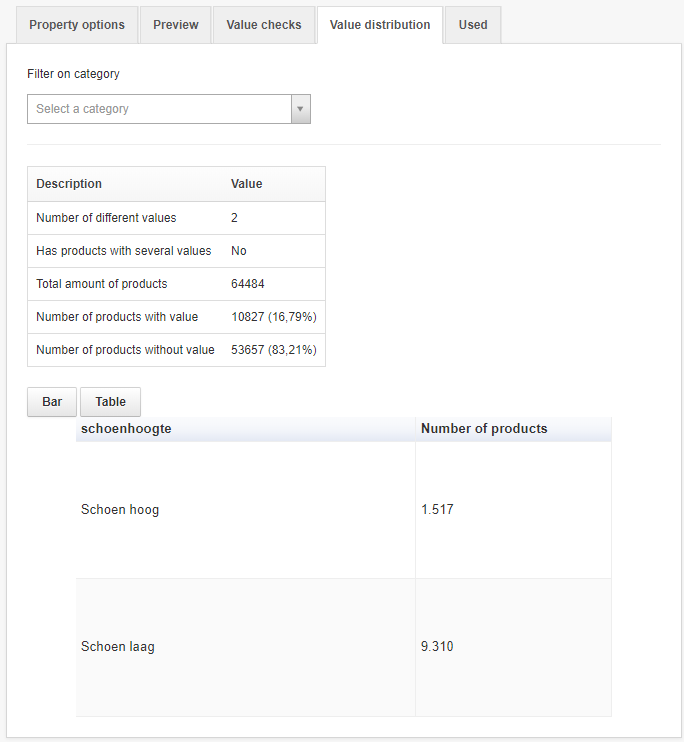
If you want to edit these values, there are two options:
- Edit them in the feed;
- Create a derived property based on this property.
