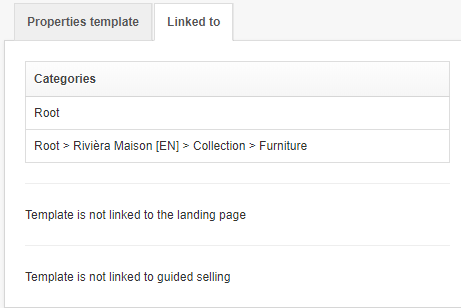You can see which filter template is linked to a category in the category tree. Navigate to Catalog > Categories. You'll find the entire category tree here. When you click a category or subcategory you'll see which filter template is used in the right-hand window:
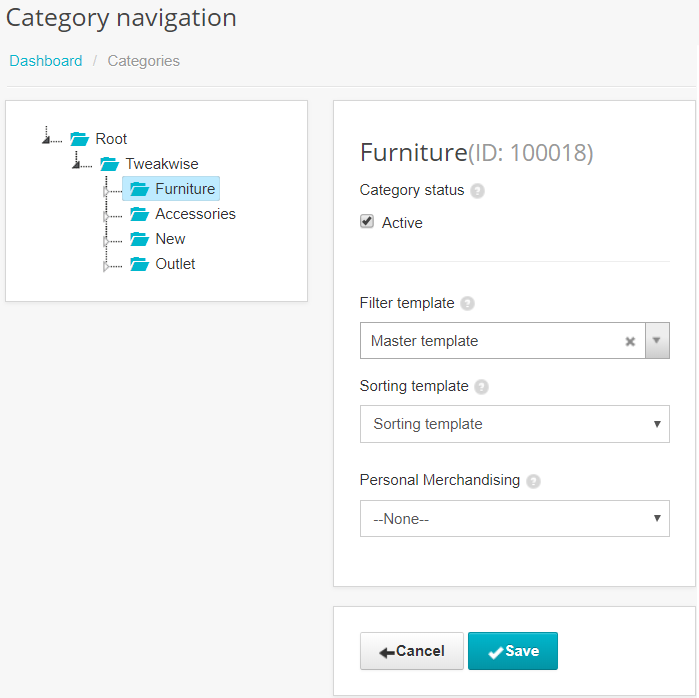
Inheritance occurs in the category tree. That means that all underlying categories use the template of the parent category unless another template is selected. When no template has been selected, you will see Use parent template.
You can also see which categories the template is linked to within the filter template options. To do this, navigate to the module Filtering > Filter templates and open a template. The tab Linked to displays all the categories that the filter template is linked to.