Smart Filters Sorting sorts filters and filter values based on usage within a category. The position of the filter or the filter value is determined based on the Smart Index. This is a value that the filter or filter value gets assigned based on its usage. Recent usage is more important than long term usage. A publish task recalculates the Smart Index, so sorting of filters and values may change.
Head to a filter's options when editing a filter template. Click the Basic options tab and then set whether you want to sort the filter and its values based on usage under Smart Filters:
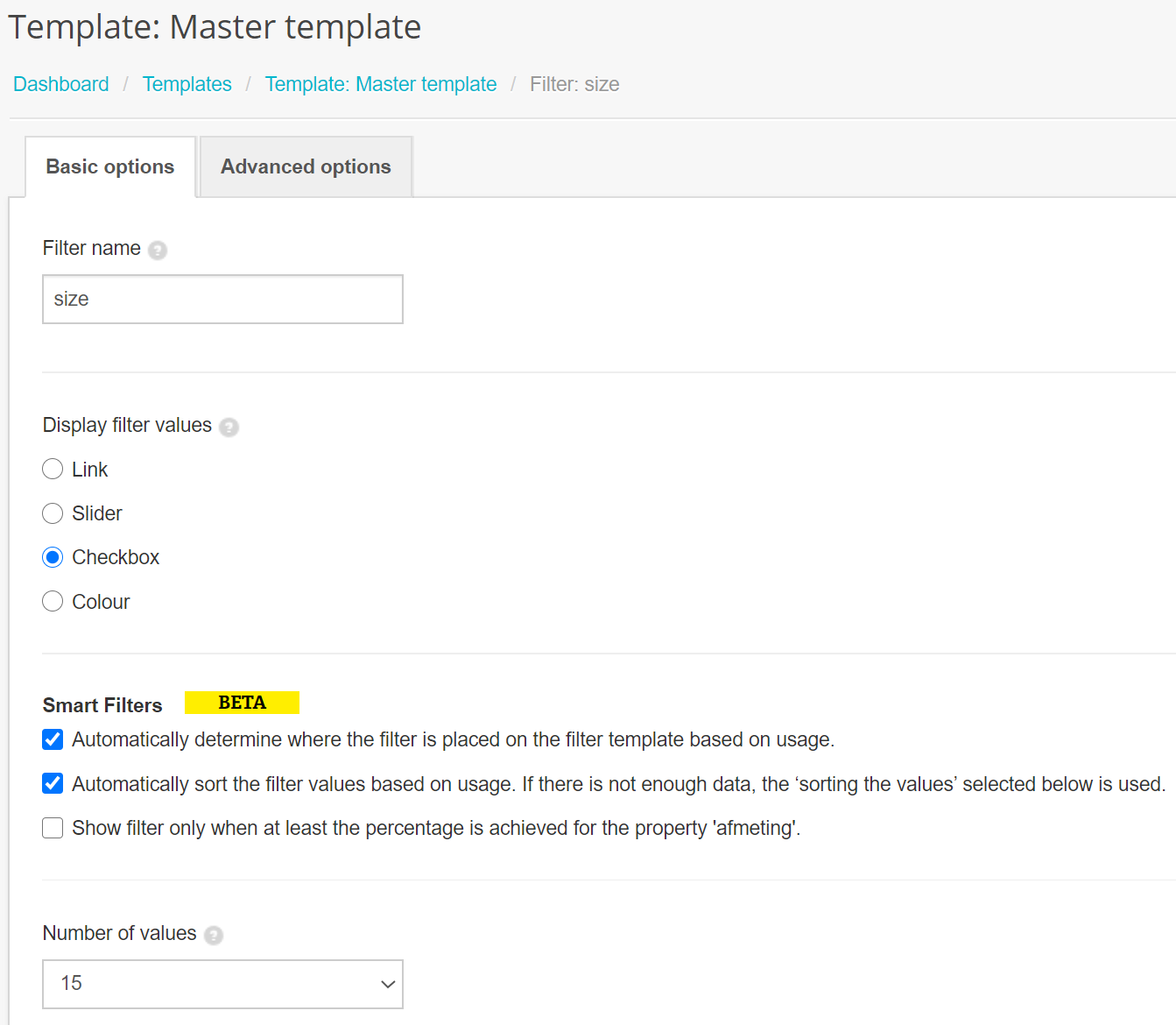
The editing screen of the filter template shows you which filters are being Smart sorted by the SMART icon:
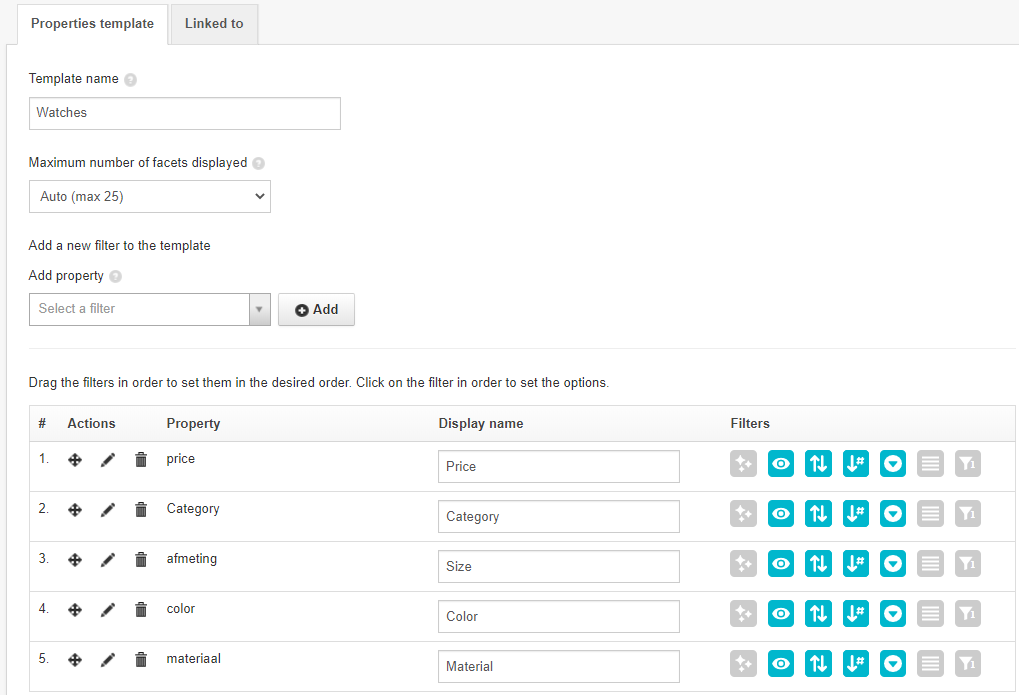
Read How do I debug usage-based Smart Filters sorting? to learn how you can check if you've set up Smart Filters correctly.
