By adding a relevance percentage, the reason behind a filter being displayed or not with a certain selection, category or search bay become unclear. Why a filter is being shown or not can be found in the demo shop. You can find this information under the displayed product in the Search log block, and then under Smart Filters.
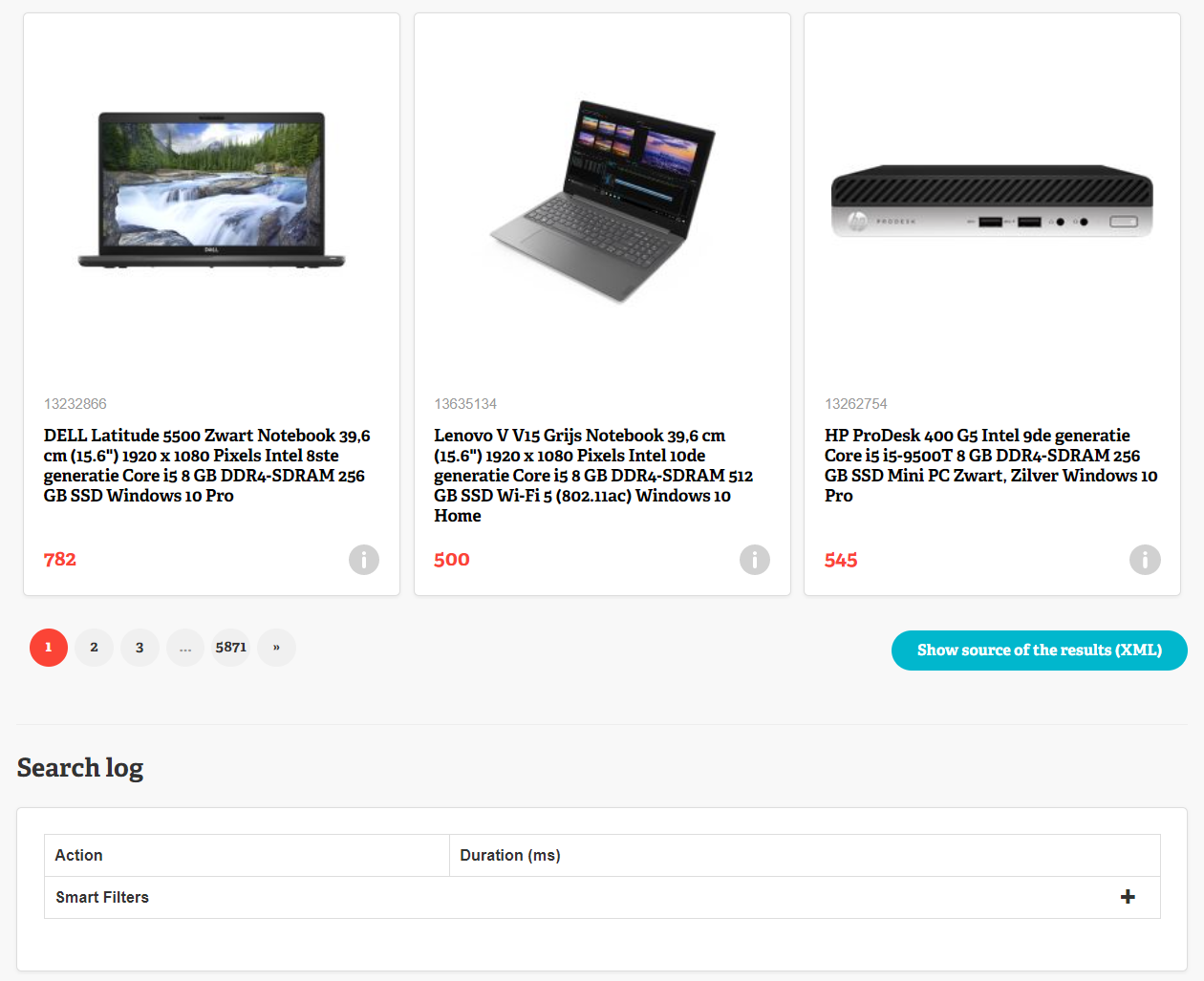
When you open up Smart Filters, you'll see the percentage of products with a value in that filter for each filter. If this percentage is equal to or greater than the set relevance percentage, then the filter is relevant and will be displayed. If the percentage is lower than the set relevance percentage, then the filter will be skipped.
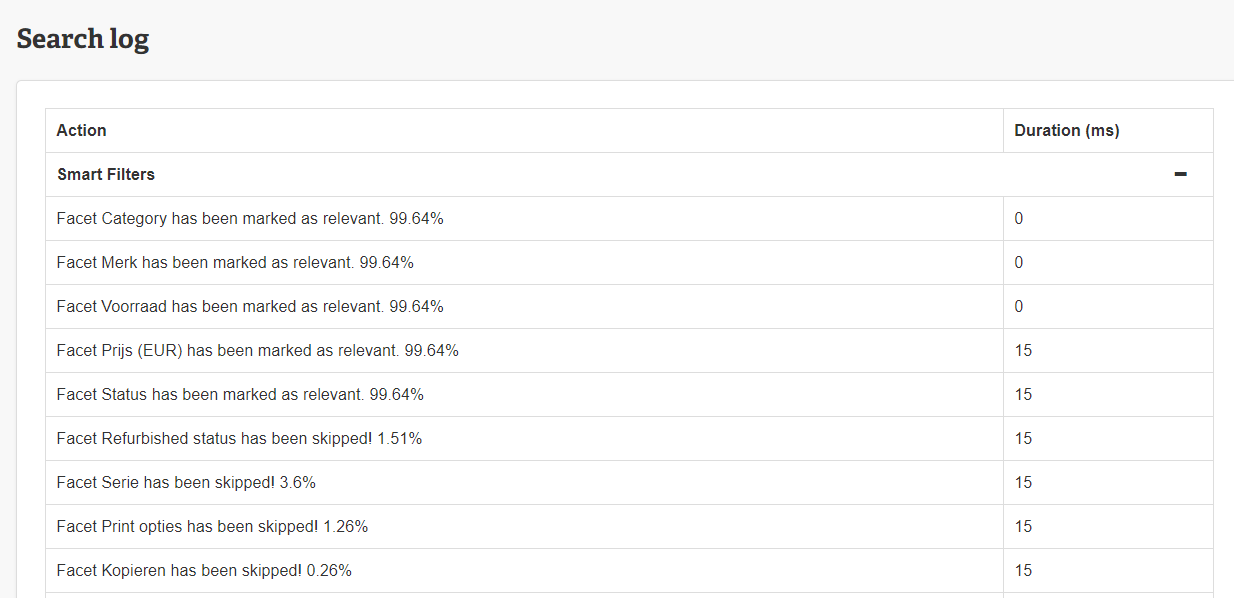
The Search log will update when you do filter, search, or select a category in the demo shop.
