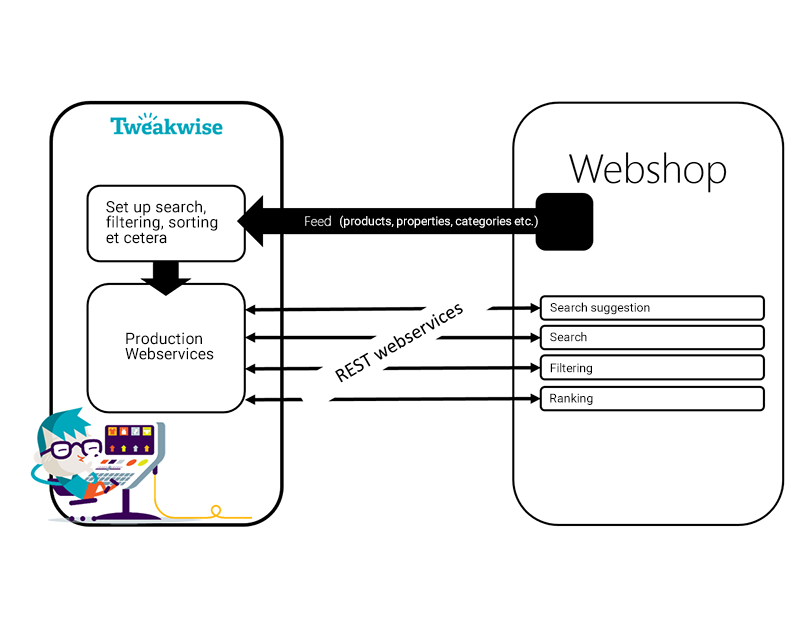As Tweakwise will be taking over certain functions from your shop, a link will need to be made between Tweakwise and the webshop. This link consists of two parts:
- The Feed - Tweakwise needs all product information so search actions can be executed based on it. The product information that Tweakwise needs, should be offered by the webshop to Tweakwise in a structured file (= feed). In the feed, information such as product names, article numbers, properties and categories will be supplied. This feed is then read by Tweakwise periodically. For example once a day or every hour.
- Realtime link - The webshop should give a direct reply to a customer's search query or filter refinement. This is why a direct (= realtime) link needs to be made. This is done using so-called webservices. A webservice can be compared to ordering at a fast-food restaurant. An order (query) goes in, and a result (product) comes out. Each feature has a webservice. So the search has one, filtering has one, and so forth. The webservice is called using input from the webshop and directly returns a result. Let's say a customer searches for 'canon' in the websop: the search-service is called, using 'canon' as the argument. The result is a list of products; 'CANON 7D Camera', 'CANON EOS550', etcetera.
The feed needs to be supplied by the webshop developer. The feed is the first step in using Tweakwise Navigator. When the feed is finished, Tweakwise Navigator can read it and you'll be able to start setting up the Navigator environment. After this, you'll set up the realtime link using webservices.
Below you'll find a schematic for the link between the webshop and Tweakwise;