NOTE: if your shop runs on a Magento platform, we already implemented the feature for you in our extension. Read the following articles for more information: https://support.tweakwise.com/en/cat/magento/magento-recommendations/overview/
You need to create the functionality in your webshop in order to retrieve the recommendations from Tweakwise. The call is done via a series of REST APIs. The URLs for the call are equipped with a unique instance key, which you can find in the app under Connectivity > Endpoints.
Visit https://developers.tweakwise.com/api/ for all the information you need to implement the feature under Recommendations.
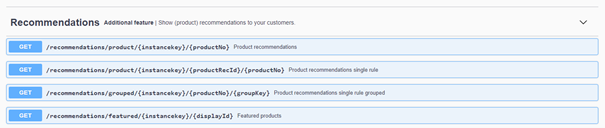
|
{instancekey} |
Instance key for the use of Tweakwise, specifically supplied to every client. This key is identical for all calls in a Tweakwise instance. |
|
{id} |
Unique number for a recommendations rule. This number is visible on the 'Info implementation' tab. 'featured products' > mentioned last in the show URL 'upselling & cross-selling' > mentioned before {productnr} |
|
{categoryid} |
Unique number for a (sub)category in the webshop. This ID needs you to use the number formatting that is also used for categories in the import feed. |
|
{productnr} |
Unique number for a product in Tweakwise. These are the codes that are named in the Catalog > Products, in the 'Part no.' column. |
|
{groupkey} |
Upselling & cross-selling rules can be grouped by equipping various rules with the same group key. |
Various endpoints for featured products
List of featured products
Use this function if you want to retrieve all the featured products that you set up in Tweakwise in the form of a list. This allows you to retrieve the recommendations in any CMS so that you can select the rule that you want. This function isn't necessary for the front-end, but only in the CMS.
/catalog/recommendation/featured/{instancekey}/
Retrieving featured products
If you want to retrieve recommendations from an exact rule with featured products, use this function.
/recommendations/featured/{instancekey}/{id}
Retrieving featured products from one category
This call lets you retrieve recommendations where you can set up in the call which rule should be used. You can also determine flexibly from which category products should be selected. That flexibility must be filled in by the webshop.
/recommendations/featured/{instancekey}/{id}?tn_cid={categoryid}
Various endpoints for upselling & cross-selling
Retrieving a list of 'upselling & cross-selling'
Use this function if you want to retrieve all upselling & cross-selling rules that you set up in Tweakwise in the form of a list. This allows you to retrieve the recommendations in any CMS so that you can select the rule that you want. This function isn't necessary for the front-end, but only in the CMS.
/catalog/recommendation/product/{instancekey}/
Retrieving a list of upselling & cross-selling group keys
Use this function if you want to retrieve all upselling & cross-selling group keys that you set up in Tweakwise in the form of a list. This allows you to retrieve the group keys in any CMS so that you can select the rule that you want. This function isn't necessary for the front-end, but only in the CMS.
/catalog/recommendation/product/groups/{instancekey}
Retrieving upselling or cross-selling products with one rule
If you want to retrieve recommendations from an exact rule with upselling & cross-selling products, use this function.
/recommendations/product/{instancekey}/{id}/{productnr}
Retrieving 'upselling or cross-selling' products over all rules
This function lets you retrieve product recommendations without specifically having to specify which rule should be used. Tweakwise will automatically check all rules to see which recommendations it can find. The XML will show via which rule a product was selected. The URL needs to contain the product with which the recommendations should be matched.
/recommendations/product/{instancekey}/{productnr}
Retrieving 'upselling or cross-selling' products over rules with a specific group key
This function lets you retrieve product recommendations without specifically having to specify which rule should be used. To prevent Tweakwise from checking all the rules, a group key is added so that only the rules that are linked to this code will be used. The XML will show via which rule a product was selected. The URL needs to contain the product with which the recommendations should be matched. The order of the rules is determined in Tweakwise. Our advice is to implement this variation.
/recommendations/grouped/{instancekey}/{productnr}/{groupkey}
