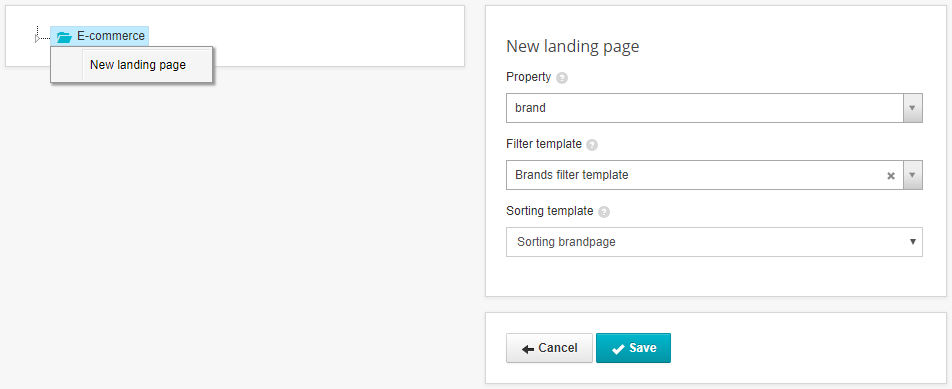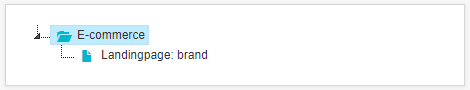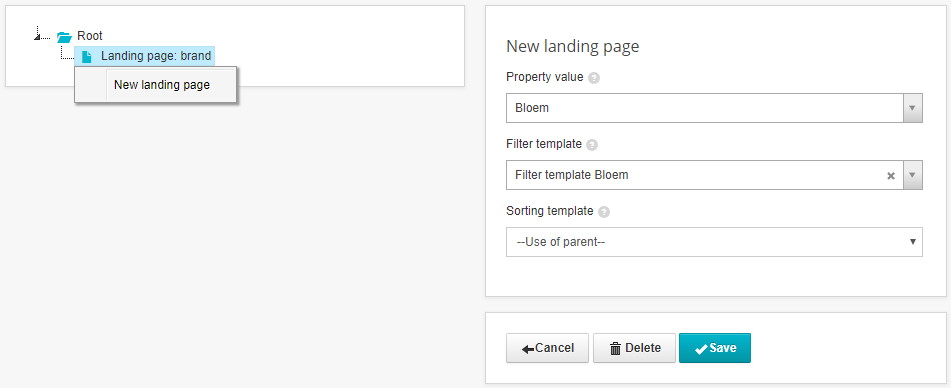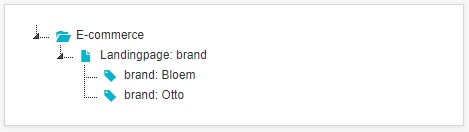You might want to use different filtering or sorting for certain categories or brands. For example some brand or theme pages. You can create a landing page in the category tree. This landing page is created using a filter or a property. We'll use a brand page for this example.
You can easily do this by navigating to Catalog > Categories. Right-click the category under which you want to create a landing page and click New landing page. Select a property, brand in this example. Next, add the filter template and sorting template that you want to use.
When you have saved this, you will see that the landing page has appeared under the category;
You can use a special filter or sorting template for a certain value. Go to Landing page: brand, right-click it and select New landing page again. Now you can choose a property value and the filter and sorting template. We'll choose the brand Bloem for now.
You'll have landing pages set up for multiple brands in no time:
A landing page can be placed underneath multiple categories. A landing page will only be activated when visitors filter the relevant category or subcategory for the selected property.